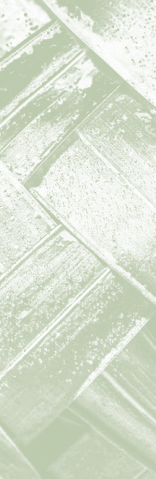MyFarmlands is your online platform which has everything you need to manage your Farmlands Account in one location.
Find out how to make the most of MyFarmlands by clicking on the links below
- View and download statements
- Check your account balance
- Check or request credit limit changes
- Manage all current Cards associated with the Account and request additional Cards
- Update your details and more