
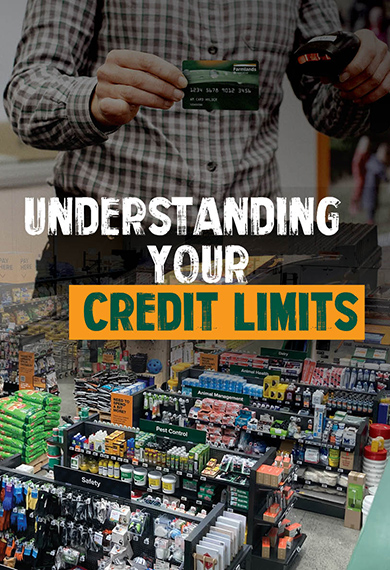
Farmlands has introduced tighter controls around credit limits on all Farmlands Accounts.
We’re required to adhere to the ‘Credit Contracts and Consumer Finance Act 2003’, or ‘CCCFA’. It applies to all New Zealand businesses that extend credit to their customers. We need to act responsibly and ensure that customers don’t over-extend their credit limits.
We began to make changes to how we manage credit limits in late 2022, with account limits being applied to purchases made in Card Partner locations.
We’re now extending our credit limit rules to purchases made on your Farmlands Account in all of our retail stores. These changes will come into effect on 26 February 2024.
What is a credit limit?
When a customer sets up an account with Farmlands, both parties agree to a credit limit. This is set up as a revolving limit, not a ‘monthly’ limit. We recommend that you request a credit limit that covers at least six week's of transactions. This is because credit limits are revolving, and at times your account may have the previous month’s and the current month’s transactions on it.
As purchases are made, the ‘available balance’ reduces. Once an account credit limit is reached, the ‘available balance’ will be zero.
When credit limits are reached, transactions will be declined, and payment must be made before more transactions can be made on the account.
What should I do if my Card is declined?
Call us on 0800 200 600 or visit your local store to make a payment. Consider reviewing your credit limit by reading the information below.
Payments can be made to your Farmlands Account any time of the month in a Farmlands store, through internet banking or via MyFarmlands. By loading funds onto your Account you can ensure that you have enough credit available for when you need it, without applying to change your credit limit.
Can I change my credit limit?
You can apply for a permanent or temporary increase to suit your needs, but before you apply for an increase, it’s important that you consider your financial circumstances. If you would like to apply to change your limit, please:
- Log onto MyFarmlands and apply through our credit limit function.
- Or email the Farmlands team at ask@farmlands.co.nz
For any other credit limit queries, call us at 0800 200 600.
How do I view my monthly spend and credit limit?
You can view your credit limit on your monthly statement or by logging onto MyFarmlands where you can also view your current account balance.
How do I make a payment to my account?
You can pay by cash, EFTPOS, credit card*, or visit a Farmlands store. Your account balance will update immediately if you pay in-store.
Internet banking: Pay online via Internet banking:
1. Search Farmlands as a Registered bill payee and select “Farmlands Cooperative”.
2. Use your Farmlands Account name as it appears on your statement as "Payee Particulars”.
3. Use your 9-digit Farmlands Account Number for Payee Code and Reference. Your account balance will update within 1-3 working days.
Via MyFarmlands: Make a one-off credit card* payment to your account with Visa or MasterCard. Your account balance will update within 1-3 working days.
Please note that if you pay your account by direct debit, you can still make a payment on your account using one of the above methods. However, please do this before the 15th of the month. If payment is made after the 15th, the full statement amount will continue to be deducted via direct debit.
You can also choose to pay the previous statement balance (total of purchases made up to the end of the month prior) on the 20th of the month.
*A 2% surcharge applies on all Visa & MasterCard scheme credit and debit card payments.
What can I do if I’m having trouble keeping up with payments to my account?
We’re here to help - call us at 0800 200 600 during business hours or email us at ask@farmlands.co.nz.